- Company
-
Footwear Machines
- Production Lines for Shoes Factories
- Work Tables
- 3D Printers
- Laminators
- Fusing Machines
- Halogenation Machines for Shoe Soles
- Machines for Setting Studs
- Machines applying hooks
- Edge Taping Machines
- Insoles Performing Presses
- Vis Applying Machines
- Forniture
- Heel Seat Lasting Machines
- Thread Burner Machine
- Punching Machines
- Crimping Machines
- Roughing Machines
- Compressors
- Dryers
- Finishing
- Uppers Fixing Machines
- Dryer and Glue Re-activators
- Cooler Tunnels
- Die-cutting Machines
- Toe Lasting Machines
- Backpart Moulding Machines
- Powder Actuated Nailers
- Cementing Machines
- Nail Puller Machines
- Form-Levering Machine
- Hot Glazing Machines
- Machines for Applications
- Sides lasting Machines
- Eyeleting Machines
- Pulling-over and Lasting Machines
- Industrial Presses
- Reactivators
- Hammering Machines
- Trimming Machines
- Riveting Machines
- Folding Machines
- Shaping Machines
- Grinders
- Skiving Machines
- Stands
- Splitting Machines
- Brushing Machines
- Planing Machines
- Ironers
- Cutting Machines
- Traysealers
- Thermo Ironers
- Edge Dyeing
- Stamping Machines
- Universal Printing Frames
- Steaming Machines
- Sewing Machines
- Marking Machines
- B-TUBE
- Spare Parts
- Guaranteed Used
- Brands
- Support
- Contacts
List of products by brand Stema
Stema
SP1
Pressa pneumatica a campana ad 1 postazione con regolazione del piantone a doppia membrana, vuoto spinto 13 cm.
La SP1 è utilizzata per assemblare le suole:
- la prima membrana avvolge la suola e la scarpa (o stivale)
- la seconda membrana assembla perfettamente la suola sulla scarpa-stivale.
Il piantone si muove orizzontalmente, il portaforme ruota di 180° per facilitare il caricamento del gambale dello stivale e la pressione delle due membrane è regolabile.
Stema
Spare Parts PP02
 INSTRUCTIONS
INSTRUCTIONS
- Before starting, we recommend the REGISTRATION
- Click inside the desired SECTION
- Select the spare part by clicking in the GREEN field
- Increase or decrease the quantity of the pieces in the "COMPONENTI LISTA / ICON
 IN THE UPPER LEFT"
IN THE UPPER LEFT" - To cancel a spare part code selected by mistake, click on the "X" in the "COMPONENTI LISTA / ICON
 IN THE UPPER LEFT"
IN THE UPPER LEFT" - After choosing the spare parts, click on "INVIA RICHIESTA / CHECKOUT"
- Click on "CHECK OUT" to complete the order
Stema
Spare Parts PU05
 INSTRUCTIONS
INSTRUCTIONS
- Before starting, we recommend the REGISTRATION
- Click inside the desired SECTION
- Select the spare part by clicking in the GREEN field
- Increase or decrease the quantity of the pieces in the "COMPONENTI LISTA / ICON
 IN THE UPPER LEFT"
IN THE UPPER LEFT" - To cancel a spare part code selected by mistake, click on the "X" in the "COMPONENTI LISTA / ICON
 IN THE UPPER LEFT"
IN THE UPPER LEFT" - After choosing the spare parts, click on "INVIA RICHIESTA / CHECKOUT"
- Click on "CHECK OUT" to complete the order
Stema
Spare Parts RTE31
 INSTRUCTIONS
INSTRUCTIONS
- Before starting, we recommend the REGISTRATION
- Click inside the desired SECTION
- Select the spare part by clicking in the GREEN field
- Increase or decrease the quantity of the pieces in the "COMPONENTI LISTA / ICON
 IN THE UPPER LEFT"
IN THE UPPER LEFT" - To cancel a spare part code selected by mistake, click on the "X" in the "COMPONENTI LISTA / ICON
 IN THE UPPER LEFT"
IN THE UPPER LEFT" - After choosing the spare parts, click on "INVIA RICHIESTA / CHECKOUT"
- Click on "CHECK OUT" to complete the order
Stema
Spare Parts TB03
 INSTRUCTIONS
INSTRUCTIONS
- Before starting, we recommend the REGISTRATION
- Click inside the desired SECTION
- Select the spare part by clicking in the GREEN field
- Increase or decrease the quantity of the pieces in the "COMPONENTI LISTA / ICON
 IN THE UPPER LEFT"
IN THE UPPER LEFT" - To cancel a spare part code selected by mistake, click on the "X" in the "COMPONENTI LISTA / ICON
 IN THE UPPER LEFT"
IN THE UPPER LEFT" - After choosing the spare parts, click on "INVIA RICHIESTA / CHECKOUT"
- Click on "CHECK OUT" to complete the order
Stema
Spare Parts TC04
 INSTRUCTIONS
INSTRUCTIONS
- Before starting, we recommend the REGISTRATION
- Click inside the desired SECTION
- Select the spare part by clicking in the GREEN field
- Increase or decrease the quantity of the pieces in the "COMPONENTI LISTA / ICON
 IN THE UPPER LEFT"
IN THE UPPER LEFT" - To cancel a spare part code selected by mistake, click on the "X" in the "COMPONENTI LISTA / ICON
 IN THE UPPER LEFT"
IN THE UPPER LEFT" - After choosing the spare parts, click on "INVIA RICHIESTA / CHECKOUT"
- Click on "CHECK OUT" to complete the order
Stema
Spare Parts TR19
 INSTRUCTIONS
INSTRUCTIONS
- Before starting, we recommend the REGISTRATION
- Click inside the desired SECTION
- Select the spare part by clicking in the GREEN field
- Increase or decrease the quantity of the pieces in the "COMPONENTI LISTA / ICON
 IN THE UPPER LEFT"
IN THE UPPER LEFT" - To cancel a spare part code selected by mistake, click on the "X" in the "COMPONENTI LISTA / ICON
 IN THE UPPER LEFT"
IN THE UPPER LEFT" - After choosing the spare parts, click on "INVIA RICHIESTA / CHECKOUT"
- Click on "CHECK OUT" to complete the order
Stema
Spare Parts U10BF
 INSTRUCTIONS
INSTRUCTIONS
- Before starting, we recommend the REGISTRATION
- Click inside the desired SECTION
- Select the spare part by clicking in the GREEN field
- Increase or decrease the quantity of the pieces in the "COMPONENTI LISTA / ICON
 IN THE UPPER LEFT"
IN THE UPPER LEFT" - To cancel a spare part code selected by mistake, click on the "X" in the "COMPONENTI LISTA / ICON
 IN THE UPPER LEFT"
IN THE UPPER LEFT" - After choosing the spare parts, click on "INVIA RICHIESTA / CHECKOUT"
- Click on "CHECK OUT" to complete the order
Stema
Spare Parts U10M
 INSTRUCTIONS
INSTRUCTIONS
- Before starting, we recommend the REGISTRATION
- Click inside the desired SECTION
- Select the spare part by clicking in the GREEN field
- Increase or decrease the quantity of the pieces in the "COMPONENTI LISTA / ICON
 IN THE UPPER LEFT"
IN THE UPPER LEFT" - To cancel a spare part code selected by mistake, click on the "X" in the "COMPONENTI LISTA / ICON
 IN THE UPPER LEFT"
IN THE UPPER LEFT" - After choosing the spare parts, click on "INVIA RICHIESTA / CHECKOUT"
- Click on "CHECK OUT" to complete the order
Stema
Spare Parts U17BFV
 INSTRUCTIONS
INSTRUCTIONS
- Before starting, we recommend the REGISTRATION
- Click inside the desired SECTION
- Select the spare part by clicking in the GREEN field
- Increase or decrease the quantity of the pieces in the "COMPONENTI LISTA / ICON
 IN THE UPPER LEFT"
IN THE UPPER LEFT" - To cancel a spare part code selected by mistake, click on the "X" in the "COMPONENTI LISTA / ICON
 IN THE UPPER LEFT"
IN THE UPPER LEFT" - After choosing the spare parts, click on "INVIA RICHIESTA / CHECKOUT"
- Click on "CHECK OUT" to complete the order